Apps I recommend for your most cherished Android device
A dozen apps that I endorse most heartily (as well as one I don't) for the betterment of your smartphone enjoyment.

We use our smartphones everyday. On a value-per-time spent basis, installing great apps has a huge impact on our day-to-day quality of life. These are just a few apps that I recommend which you might find useful on your Android device (and maybe they'll work on Apple too, I haven't checked). These apps are:
Apps for everyday use
- Citymapper for planning your transit across cities.
- Feedly for following blogs and Substacks.
- Pocket for reading blogs and Substacks.
- Lingvist for learning a foreign language.
Apps to use when travelling
- Wise for sending and spending money overseas.
- Google Translate for translating foreign languages (évidemment).
- ExpressVPN for protecting your data and accessing blocked sites.
- Polarsteps for blogging your holiday and saving photos.
- Audible / Podcast Republic for listening to audio content.
- Google Pay for using public transport overseas.
- Nebula for watching videos on long-haul flights.
Maybe download this app or shortlist it I dunno you do you
- GymRun for logging your trips to the gym.
If you would like to know why I recommend these apps, read on.
Apps for everyday use
Citymapper
Citymapper is Google Maps on steroids. It plans your journey from A to B but adds in extra planning options like bike-and-ride. It's freemium, so you need to pay to remove ads and access advanced trip planning, but I've been very happy on the Free plan for over five years.
Citymapper integrates with ride-hailing apps so if you decide that the train is too slow, Citymapper can send the start/destination to your preferred ride-hailing app. Citymapper is available in over 80 major cities. That's great coverage, but if you go on holiday further afield you probably won't have Citymapper coverage and will need to use Google Maps instead - which is fine.
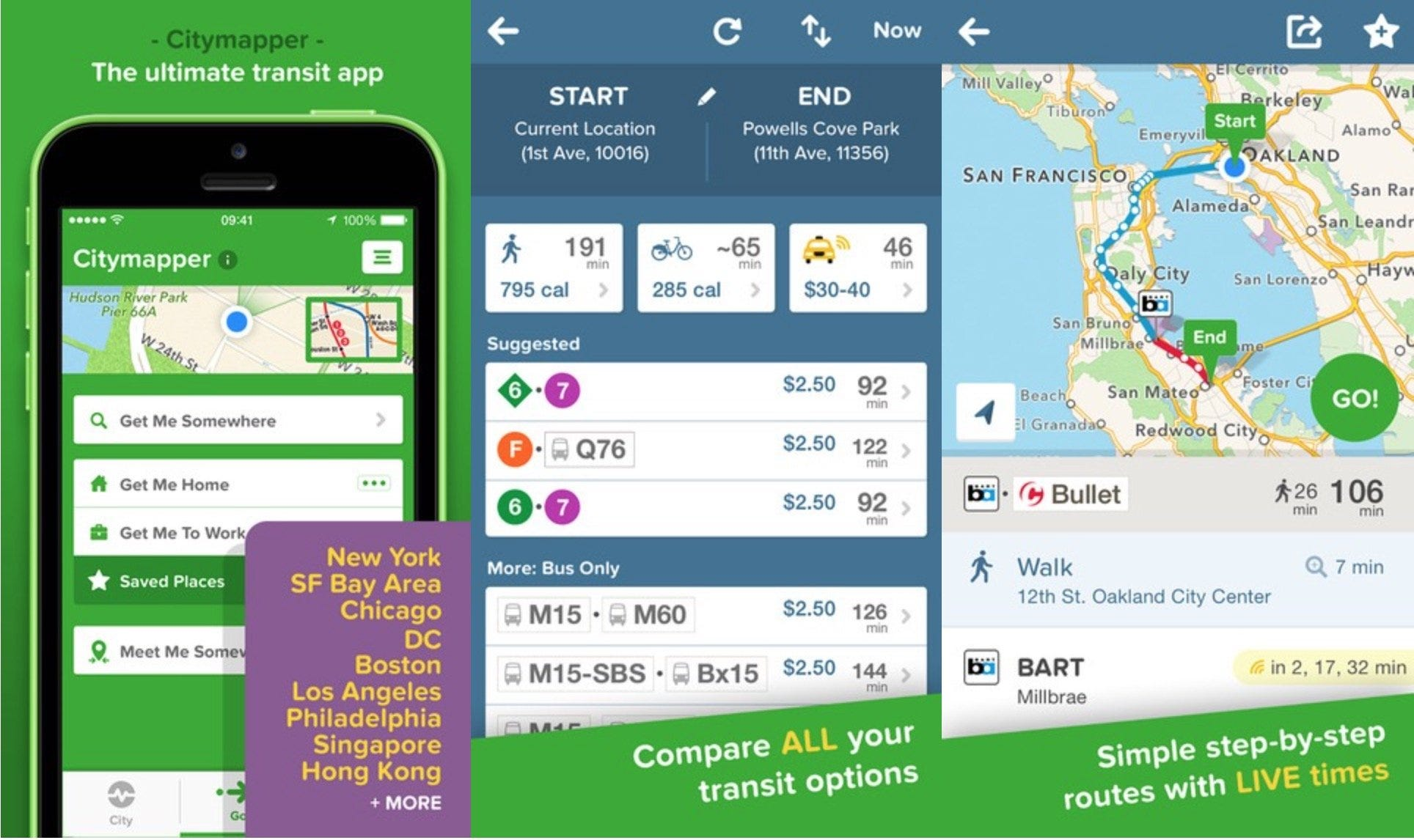
Feedly
Feedly is a really simple, user friendly RSS reader for following your favourite blog. It supports the vast majority of blogging platforms, including Medium and Substack. If your favourite author pushes out an un-gated post of any type, then it'll appear in Feedly.
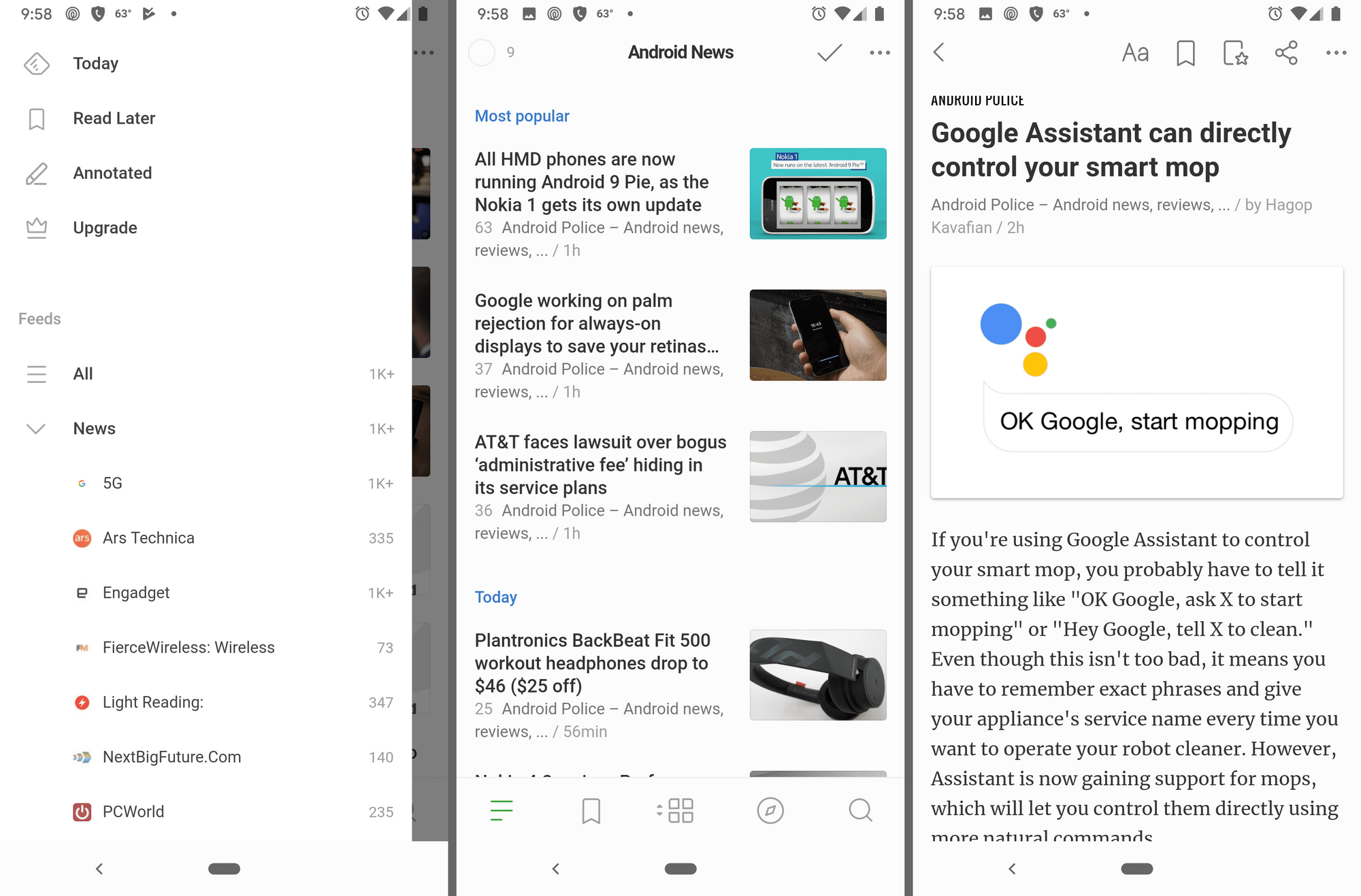
Pocket is a freemium app that saves web content for you to read later in a simple, readable format. It scrubs out all the ads and banners leaving only the text and inline images. You can highlight passages of text and send them to friends (you have limited highlights with a Free plan, unlimited if you subscribe).
Pocket can read aloud articles you save using Google's text-to-speech. You can even choose the accent - I find the British accents easiest on the ears. The read-aloud feature is good but rough around the edges. Sometimes the it will spell out every letter in a URL or get the context wrong - e.g. "Over 35m years ago" is read aloud as "Over 35 meters years ago." More recently, in the year of our Lord 2023, the text-to-speech has gotten slightly worse, but still worthwhile.
Pocket also has a hidden superpower. It can avoid the paywall on a large number of news-sites. If you want to read something behind a paywall, right click the link and select "Send to Pocket". More often than not, Pocket will download the entirety of the page text before the paywall pops-up to hide it. Pocket then saves the full text to read later.
I use Feedly and Pocket together. I check-out new blog posts on Feedly and if they're interesting I share them to Pocket, which downloads the text to read later.
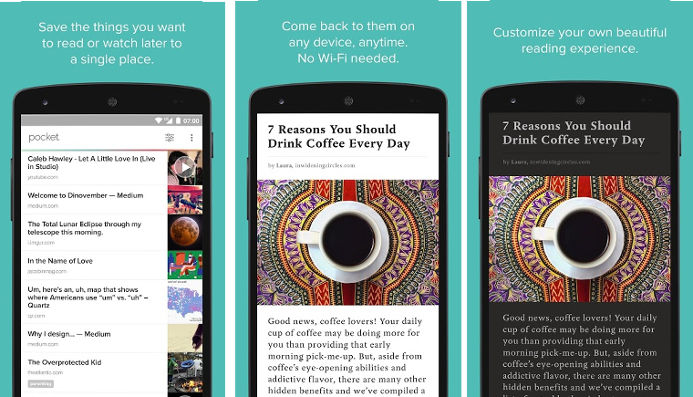
Lingvist
Lingvist is a language learning app built around spaced-repetition. If you are learning a foreign language, apps alone are not sufficient. However, I've found Lingvist far and away the best of the lot.
Lingvist is great for learning. You are shown new words in order of frequency in everyday speech, not grouped by topic like in other apps. You are always shown words in contextual sentences. If you input a synonym, Lingvist asks you to have another go without failing you. The algorithm shows you words in order of your need to rehearse them. A cool feature I enjoy is it tracks what proportion of an average paragraph you should be able to recognise based on the words you've learnt.
Lingvist can teach English speakers the vocab for French, German, Spanish (European & Latin American), Russian, Italian, Dutch, Braziallian Portuguese and Estonian (Lingvist is Estonian).
Lingvist is freemium. On the free plan, you can only learn so many new words per day, which you shouldn't be going over anyway to pace yourself. On the Free plan you also can't go beyond a certain number of total words learnt, which for me I think was about 2,500 (and that took me at least a year to reach).
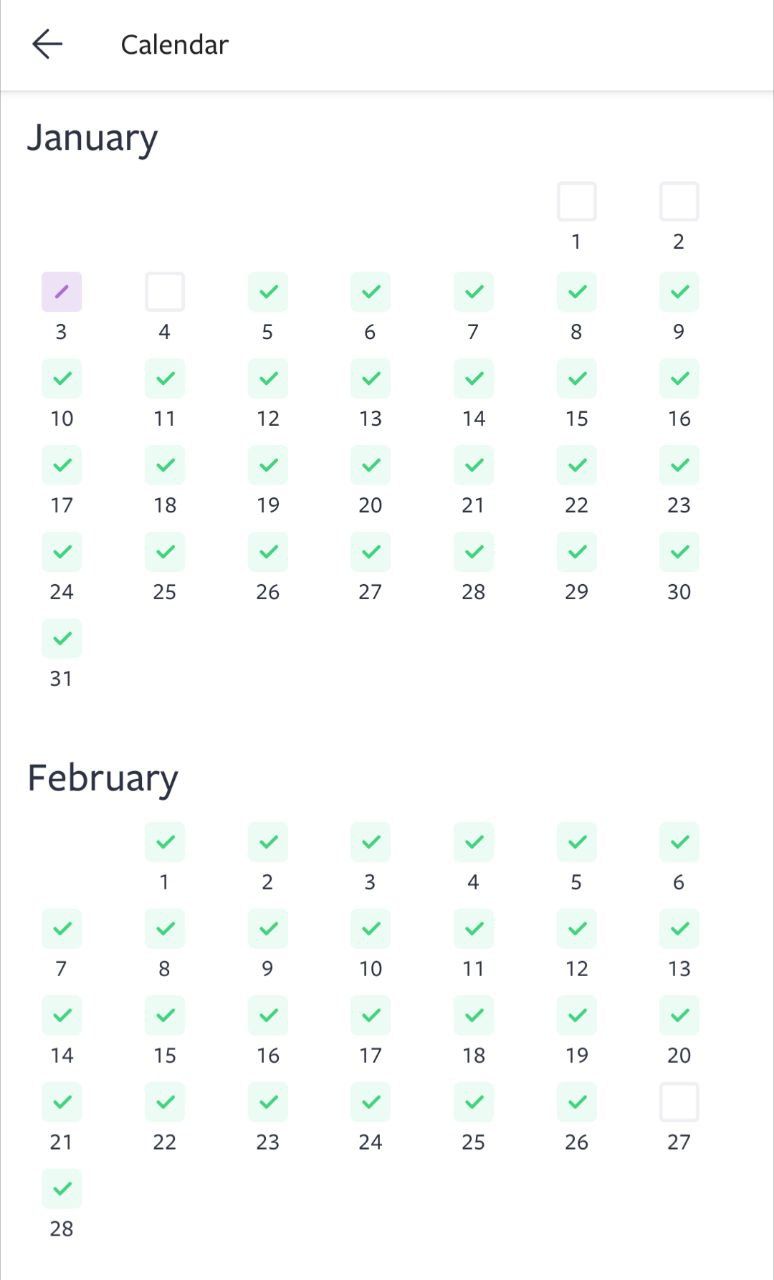
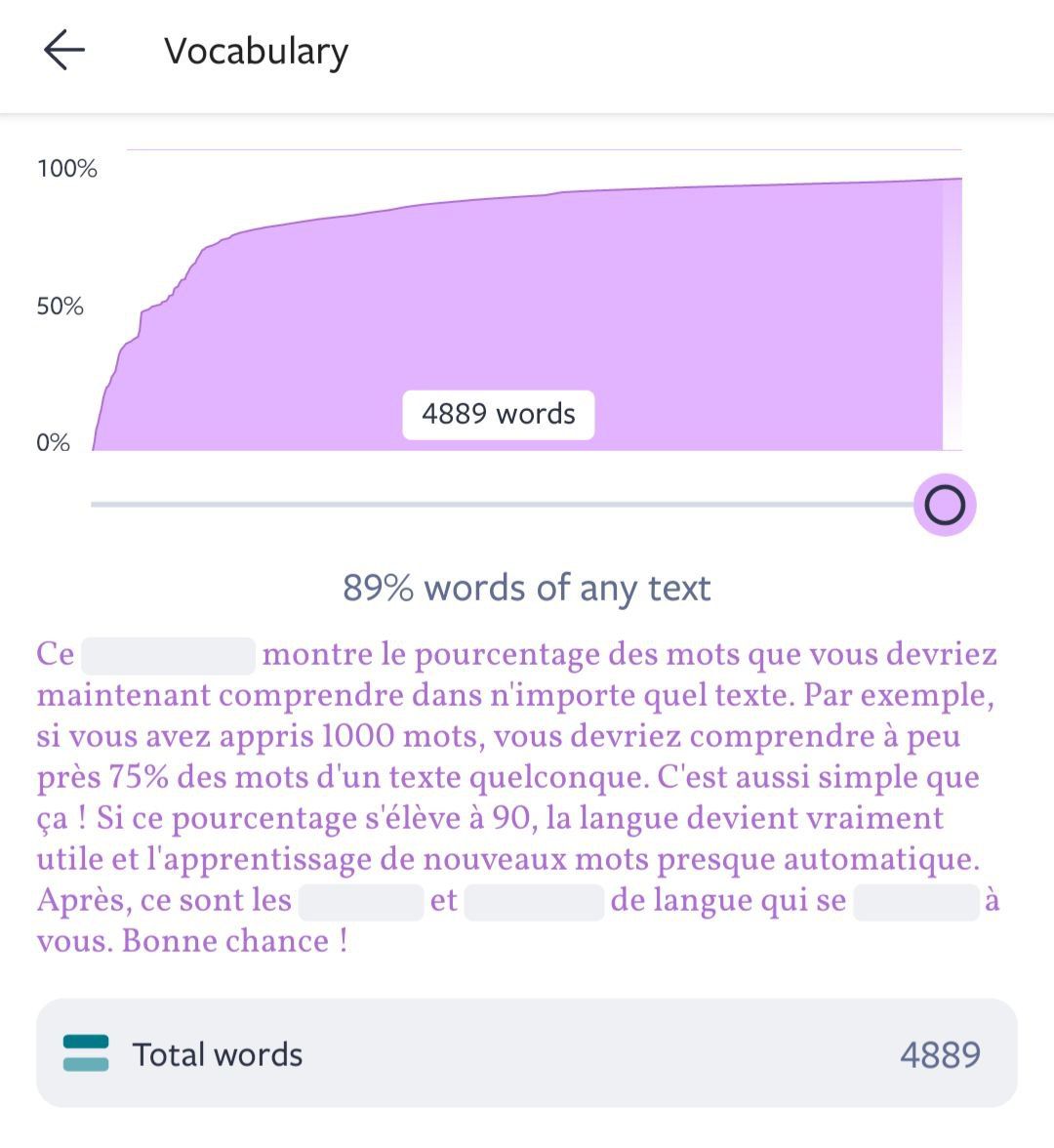
Apps for travel
Wise
Wise is a money transfer service. It offers a debit card called Borderless, which converts any money in your everyday Wise account to your currency of purchase. You can then link your Borderless card to Google Pay and pay with your phone.
The Borderless exchange rate is competitive, however, there is a fee to load your Wise account in the first place. Even with this fee, my Borderless card was far and away my most cost effective piece of plastic. Wise Borderless only charged me ~0.44% per transaction, better than paying with my Australian bank's debit card (~0.62%), and far better than my Singaporean bank card (~3.63%).
Like many banks that want you to succeed and be happy, Wise allows you to authenticate transactions over SMS or using the Wise app. This is incredibly useful for last minute purchases in a foreign airport with no SMS roaming but a crucial lifeline of Wi-Fi. This is far better than my Singaporean bank who considers apps to be sinful and only authenticates over SMS.
Google Translate
Google Translate is super handy on foreign adventures. Point your phone's camera at a sign and Google's machine learning magic will translate it before your very eyes. Translate will also translate and pronouce sentences for most languages, so you can practice how to say 'Hello, do you speak English' before embarrassing yourself.
ExpressVPN
If you're travelling, you're going to use public Wi-Fi. You'll use it at Japanese airports, you'll use it at Turkish Starbucks, you'll use it in Spanish shopping centres. You're going to use it to wire yourself money and to submit passenger declaration forms. It's not hard for a thief to break into public Wi-Fi to record you bank details and identifying information. It doesn't need to happen often, it just needs to happen once to create a lot of pain.
So it's worth investing in a VPN to protect your data. I've used ExpressVPN since 2014 and it's excellent. ExpressVPN is more expensive than many other VPNs but it's also faster, has a better app and offers more servers around the world. There are plenty of lower cost options, you just need to tolerate fewer servers and slower speeds. Never get a 'free' VPN because many of them are harvesting your data.
A lot of people also use VPNs to avoid national content blockers. I've used ExpressVPN for this when I was working from a cafe in Laos and they'd blocked half the songs in my Bruce Springsteen playlist. I switched my VPN to go through Singapore and I could listen to The Boss in his unabridged Glory (Days). I've also used it to purchase Bulgarian train tickets only available to devices in Bulgaria. This situation doesn't come up often, but when it does a VPN is very helpful.
VPNs do drain your battery so I suggest you create a shortcut to (de)activate VPN on your phone's drop down menu / install an extension on your laptop browser and activate it only as needed.
Polarsteps
Polarsteps is an app that drops way-markers on a map while you travel. You can upload photos and text at these markers to create a photographic journey map cum journal of your trip. Polarsteps also tracks which countries you've visited and offers basic trip planning features for future journeys. The app is free but will try to sell you physical travel albums of your journeys.
Audible / Podcast Republic
Audible / Podcast Republic are both great ways to pass a long train ride or intercontinental flight. Audible I believe needs no introduction. By the time this post goes live, I should have a guide for writing less bad Audible reviews here.
So let me instead focus on Podcast Republic, which is underrated and you should download it. It's effortless to organise your podcasts, create playlists, and even set a sleep timer for bed. You can customise what the button presses on your headset will do to the playback which is really cool.
Podcast Republic's only draw back is that the search for new podcasts feature behaves like mid 2000s Google, it's very literal. If you don't type in the exact podcast name, it'll serve you some obscure amateur podcast with one follower. It's far easier to just find the podcast on Google and paste its URL / RSS link into Podcast Republic than it is to use the native search in Podcast Republic.
Google Wallet / Google Pay
Google Wallet / Google Pay can turn your phone into a tap-on / tap-off public transport card in some cities across Australia, Canada, India, Japan, Russia, Singapore, Ukraine, the United Kingdom, and the United States. Link your phone to a debit card and pay with your device. This makes travel very easy in cities with tap and go public transport.
Confusingly, Google Wallet & Pay are different, almost identical apps. Pay can do everything Wallet can do, but Wallet can't do everything Pay can do. However, Wallet is the only one of the two you can download in most countries. Only the lucky denizens of the United States and Singapore have the option to download both. So you should just download whichever one is available in your country.
Nebula / YouTube Premium
Nebula or YouTube Premium. Most airlines have good inflight entertainment but it's not assured. Take your enjoyment into your own hands and download videos to watch offline. I spent a 12 hour flight from Singapore to London powering through Ali Abdaal book summaries. It was well worth it. By the time this post goes live I should have a guide for enjoying YouTube without the doom-scrolling here.
Apps I kind of recommend but not really
GymRun
GymRun is an exercise app which I maybe recommend for logging your workout sessions. I tested a heap of apps back in 2018 and Gymrun was the clear favourite. I snapped Gymrun up with a one-time payment to go Premium, whereas now I hear that it's a monthly/annual subscription. I still use Gymrun for all my trips to the gym, I'm very happy with it. However, newer apps have come out since 2018 and if you're going to subscribe to an app, you might get better bang for your buck elsewhere.
So those are my recommended apps. Maybe I'll add more in future. Perhaps some of these recommendations will be revoked as new apps enter the market. It's a very competitive space. We use apps close to every single day of our lives, so it's worth putting some thought into using good ones.


